Toolbar Menu
When you install Thumbnail Zoom Plus, its tool button will be added to the Firefox toolbar. You can move or hide the button using the “Customize” button in the three-line menu or in View > Toolbars > Customize…
The Thumbnail Zoom Plus toolbar button and menu gives you a quick way to turn Thumbnail Zoom off or on, disable it for particular sites, or open the Preferences or help / support web site. 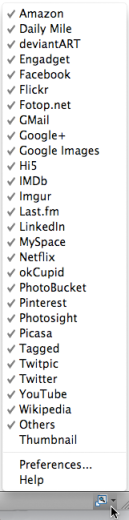 To enable/disable Thumbnail Zoom Plus, clock on its icon in the toolbar. To open the menu click on the arrow to the right of the icon.
To enable/disable Thumbnail Zoom Plus, clock on its icon in the toolbar. To open the menu click on the arrow to the right of the icon.
Comments (0)
Leave a comment
